How to Claim and Verify Your Google Business Profile (Even If Someone Else Already Has)

Imagine this…
You type your business name into Google Maps. There it is — your store, your hours, even your phone number. But when you try to update it, you realize you don’t control it. Maybe a customer added the listing. Maybe a competitor claimed it. Or maybe Google scraped info from the web and guessed.
If you don’t own your Google Business Profile (GBP), you’re losing visibility, leads, and control of your reputation.
That’s why it’s so important to claim and own your Google Business Profile. The verification process used to be easy as pie, i.e., either a phone call or a postcard in the mail, a quick code, and you were done.
But because it was easy, spammers built fake listings and bogus addresses (think shed, garages, places where you can’t start your business in, etc.), things have changed. Google didn’t exactly encourage it, but they didn’t check either. So, shady things happen. Some businesses took advantage.
Now, in many industries, you’ll have to complete video verification to prove your business is legit (as in this is my storefront, this is my business sign, etc.). A few bad actors made GBP verification process more complicated for everyone.
Once you’re verified, monitor and use it. Your GBP is free. When built and optimized properly, will help you rank in Google Maps and generate leads. You can update your hours, add photos, respond to reviews, and even reach Support (when you’re lucky enough to get direct answers).
The key is ownership. Claim it. If you need to verify with video, do it.
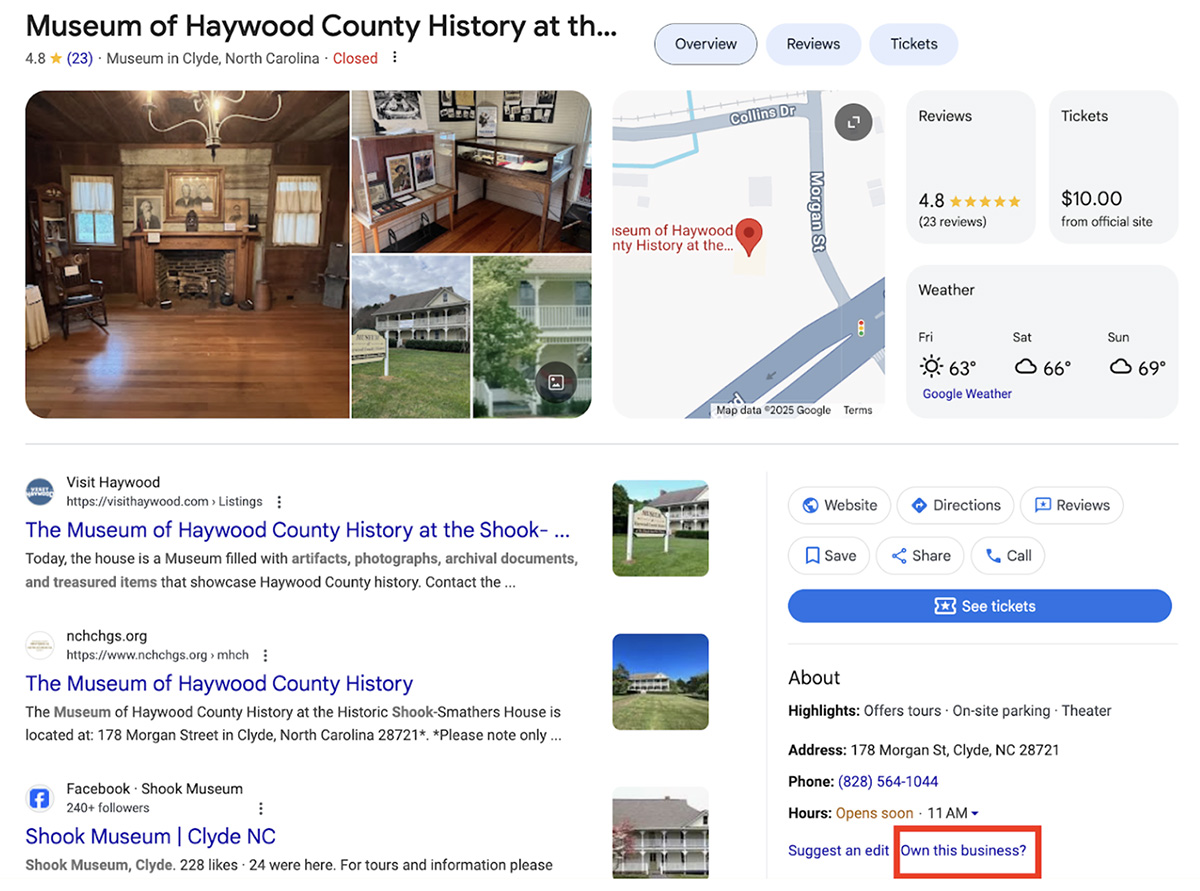
Take the Shook Museum in Clyde, NC, for example. If you look up its profile on Google, you’ll see a small link that says “Own this business?” That’s your cue.
If the listing hasn’t been claimed yet, that link lets the rightful owner step in. However, if it has been claimed, Google will partially display the current owner and provide an option to Request Access. It’s a secure step, at least in theory, meant to stop bad actors from hijacking legitimate listings.
The catch is stay alert. Never approve an ownership request from someone you don’t know. Once you hand over ownership, they control your profile — reviews, photos, updates, everything.
I once worked with an attorney whose former client had a bone to pick. Every single day, we’d get new Google Business Profile ownership requests from this person. It was bizarre. If someone had carelessly accepted one of those requests, I can’t imagine the chaos that would’ve followed. The law firm’s GBP could’ve been completely taken over. Fixing that would likely mean filing formal legal requests with Google, not a simple Support ticket.
Here’s how to claim your profile, verify it, and fix the mess if someone else already has control.
Step 1: Check if a profile already exists
Go to Google Business Profile Manager and search your business name.
- No profile exists? Great — you’ll create a new one from scratch.
- Profile exists but not claimed? You’ll see a button that says “Own this business?”. That’s your path to ownership.
- Profile is already claimed? You’ll need to request access (see Step 3).
Step 2: Claim and verify your profile
Google requires verification so they know you’re legit. Here are the main methods:
- Postcard verification. Google mails you a card with a code (most common).
- Phone or email. Some businesses can verify instantly if the number/email matches.
- Video verification. Record a short walkthrough of your business location (signage, office interior, etc.).
- Bulk verification. For 10+ locations under one brand.
Pro tip:
Use your official business email (like [email protected]) instead of Gmail for a smoother approval.
Step 3: Request access if someone else owns it
If another person has claimed your GBP, you’ll see: “This profile has already been claimed.” Don’t panic. Click “Request Access” and fill out the form. The current owner gets an email. They have 7 days to respond:
- If they grant access, you’re in.
- If they ignore you, Google may allow you to claim it after the waiting period.
- If they deny access, you can appeal with proof of ownership (utility bill, business license, photos of signage, etc.).
Step 4: Troubleshoot suspensions & denials
Even after claiming, some businesses get suspended — often for:
- Keyword stuffing in the business name (e.g., “Bob’s Plumbing | Best Asheville Plumber”).
- Inconsistent NAP info across the web.
- No physical address when one is required.
Solution:
Submit reinstatement with accurate documents — utility bills, storefront photos, business license. Google wants proof that you are who you say you are.
Step 5: Optimize once verified
Claiming is only half the battle. Once you’re verified:
- Fill out every field (hours, categories, services, attributes).
- Add photos of your storefront, products, and team.
- Post updates and offers regularly.
- Ask happy customers for reviews (and reply to everyone).
Think of it this way: Verification gets you the keys, optimization drives the car. This is why claiming your profile isn’t optional — it’s survival.
Why this matters for local SEO
- 70% of online local searches end up visiting a store within 24 hours.
- 56% of local businesses haven’t claimed their GBP. (Yes, that’s your opportunity.)
- Verified, optimized profiles appear in Google Maps, Local Pack, and voice search results.
Without verification, you’re invisible when customers are ready to buy.
MyLocalStart can help
At MyLocalStart.com, we believe every local business deserves to be found — not buried. That’s why we offer Forever Free Google Business Profile setup and optimization.
- We claim and verify your listing.
- We fix inconsistencies.
- We optimize for search and leads.
Because “Go Local / Rank Local” isn’t just our slogan — it’s our mission.

Ready to claim your profile?
Don’t let competitors or Google’s algorithm decide your future.
Contact MyLocalStart.com and let’s lock in your digital storefront today — for free.
